All information about PerfectMind | How to embed PerfectMind Widget code in WordPress website | How to add more websites in PerfectMind | Why PerfectMind widget not shown on website | How to integrate PerfectMind API in WordPress website
All information about PerfectMind:
PerfectMind is a cloud-based management software which allows you to use 3rd party database to keep records, registration process, design a website and so many features. You can register your organization on PerfectMind and keep all the records, scheduling, meetings, member login, and any type of program registration.
How to add more websites to PerfectMind:
PerfectMind allows you to show all the widgets you design in PerfectMind can be shown on more than 1 website. To show on another website you need to register organization with the main domain and other domain would be add in the subdomains sections. If you not add the list of the websites where you want to show the widgets it will not working on the frontend of other website. Code will not show to the widget. These are not due to the code issue but the reason is only add website domains in the subdomain section on which websites you want to display your PerfectMind widgets.
How to Embed PerfectMind Widget Code in WordPress Website:
To add PerfectMind widget code just need to design widget and below the code section simply copy the code and past in the HTML section of your website. For example if you want to past on sepcif page of website using simple Wordpress dashboard just open the page add widget HTML code past the code and save it refresh the front sie it will work. If you want to add on page using elementor page builder. You just need to add the column drag the HTML box and drop in the column. After that click on edit HTML boc will be show where you can past the code click on save it will show automatically on front side of the page. Yo can copy the same code widget anywhere on the website where you want to display this code.
Why is the PerfectMind widget not shown on the website:
There are a few reasons the PerfectMind widget code does not work and not shown on the page of your website but it shows when you click on the link which is embedded in the java code.
The main reasons are listed below;
Sometimes you just add one domain in the organization section and you are trying to paste the code on another website which is not registered in the PerfectMind. Until you did not add the list of websites in the subdomain section of the organization setup of perfectmind the widget code will not be displaying on the website.
One more reason can be not to show the PerfectMind widget on your website which is from the section where you are trying to design the widget there are a few off sections. Make sure the embedded section is allowing the code to display on any website. If the button embedded is not on the widget will not show.
Few try to copy the code in the text section of the website, Which is totally wrong. Until to not past the code is exactly in the HTML section of the website it will not display the PerfectMind widget code.
The code section must be Html not other like java, opp, XML etc. Beacuse PerfectMind widget code is only pasted in the HTML section.
How to integrate PerfectMind API into the WordPress website:
Few get confused with the PerfectMind widget code and read the documentation which is provided by PerfectMind. But this document process only uses when you try to fetch data from the 3rd part. but PerfectMind is very easy to use and embedded on any website. So users can easily register programs and allow their business members to login through the 3rd party websites. If you want to apply it on a button and want to redirect via a button you can use the link only and use is as the redirection through a button. and if you want to show the widget design on webiste you can copy and paste the widget code into the HTML section of your website.
There are no hard rules to show the widget on the website. The API method s not used in PerfectMind only code would be pasted in the HTML section or a link can be used for button.

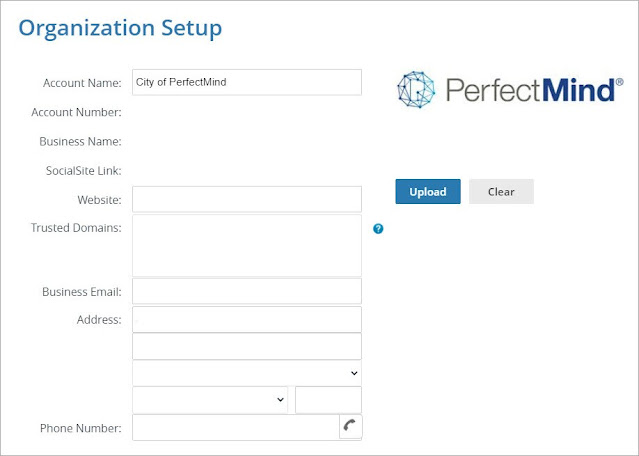

.png)
.png)
.jpg)

.png)
.png)






0 comments:
Post a Comment